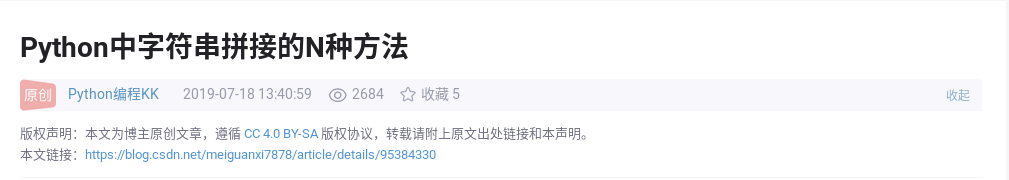Python中字符串拼接的N种方法
python拼接字符串一般有以下几种方法:
①直接通过(+)操作符拼接
s = 'Hello'+' '+'World'+'!'
print(s)
1
2
输出结果:Hello World!
使用这种方式进行字符串连接的操作效率低下,因为python中使用 + 拼接两个字符串时会生成一个新的字符串,生成新的字符串就需要重新申请内存,当拼接字符串较多时自然会影响效率。
②通过str.join()方法拼接
strlist=['Hello',' ','World','!']
print(''.join(strlist))
1
2
输出结果:Hello World!
这种方式一般常使用在将集合转化为字符串,”.join()其中”可以是空字符,也可以是任意其他字符,当是任意其他字符时,集合中字符串会被该字符隔开,例如:
strlist=['Hello',' ','World','!']
print(','.join(strlist))
1
2
输出结果:Hello, ,World,!
③通过str.format()方法拼接
s='{} {}!'.format('Hello','World')
print(s)
1
2
输出结果:Hello World!
通过这种方式拼接字符串需要注意的是字符串中{}的数量要和format方法参数数量一致,否则会报错。如果你依然在编程的世界里迷茫,不知道自己的未来规划可以加入我们的Python秋秋裙去784掉758文214字看看前辈们如何学习的!交流经验!自己是一名高级python开发工程师,从基础的python脚本到web开发、爬虫、django、数据挖掘等,零基础到项目实战的资料都有整理。送给每一位python的小伙伴!分享一些学习的方法和需要注意的小细节
④通过(%)操作符拼接
s = '%s %s!' % ('Hello', 'World')
print(s)
1
2
输出结果:Hello World!
这种方式与str.format()使用方式基本一致。
⑤通过()多行拼接
s = (
'Hello'
' '
'World'
'!'
)
print(s)
1
2
3
4
5
6
7
输出结果:Hello World!
python遇到未闭合的小括号,自动将多行拼接为一行。
⑥通过string模块中的Template对象拼接
from string import Template
s = Template('${s1} ${s2}!')
print(s.safe_substitute(s1='Hello',s2='World'))
1
2
3
输出结果:Hello World!
Template的实现方式是首先通过Template初始化一个字符串。这些字符串中包含了一个个key。通过调用substitute或safe_subsititute,将key值与方法中传递过来的参数对应上,从而实现在指定的位置导入字符串。这种方式的好处是不需要担心参数不一致引发异常,如:
from string import Template
s = Template('${s1} ${s2} ${s3}!')
print(s.safe_substitute(s1='Hello',s2='World'))
1
2
3
输出结果:Hello World ${s3}!
⑦通过F-strings拼接
在python3.6.2版本中,PEP 498 提出一种新型字符串格式化机制,被称为“字符串插值”或者更常见的一种称呼是**F-strings,**F-strings提供了一种明确且方便的方式将python表达式嵌入到字符串中来进行格式化:
s1='Hello'
s2='World'
print(f'{s1} {s2}!')
1
2
3
输出结果:Hello World!
在F-strings中我们也可以执行函数:
def power(x):
return x*x
x=4
print(f'{x} * {x} = {power(x)}')
1
2
3
4
输出结果:4 * 4 = 16
而且F-strings的运行速度很快,比%-string和str.format()这两种格式化方法都快得多。
————————————————
版权声明:本文为CSDN博主「Python编程KK」的原创文章,遵循CC 4.0 BY-SA版权协议,转载请附上原文出处链接及本声明。
原文链接:https://blog.csdn.net/meiguanxi7878/java/article/details/95384330注明:所有转载内容皆直接从被转载文章网页的标题和内容的文本中复制而来
CC 4.0 BY-SA 版权协议网址:https://creativecommons.org/licenses/by-sa/4.0/deed.z